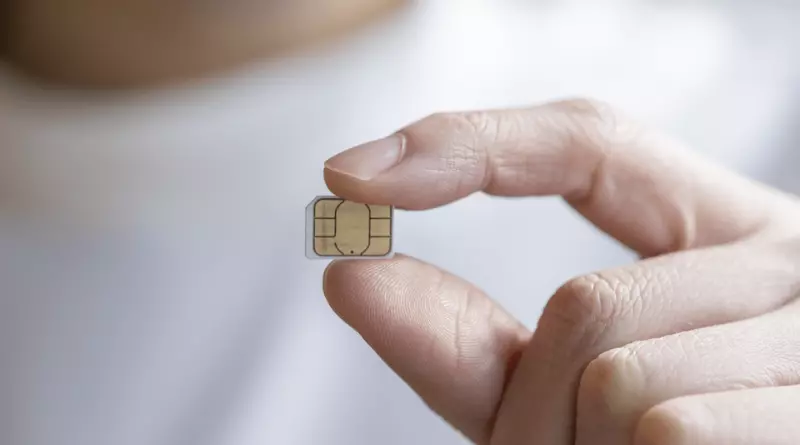Key Considerations for Purchasing Your New Laptop

Choosing a new laptop can be a challenging task due to the variety of options available in the market. The abundance of choices often leaves people feeling confused about making the best decision for their needs. To simplify this process, we aim to provide a few fundamental considerations, independent of budget constraints. These are essential standards that everyone should contemplate before purchasing a new device. Here are some of them.
1.Size
Laptop sizes vary from 12 to 17 inches, and the choice depends on your personal preferences and needs. Selecting the right size is crucial. Smaller devices, ranging from 12 to 14 inches, are not only thinner and lighter but also easily portable.
Devices in this size range include Elite Box and Ultra Box. A standard 15-inch laptop, around 15.6 inches, strikes a good balance between portability and power. Some laptops in this category can convert into tablets by disconnecting the keyboard or have a touchscreen option. Numerous brands, including HP, Dell, ASUS, and Lenovo, offer devices in this size range.
2.CPU
The processing speed is a crucial factor to consider when searching for a new laptop. Many devices come with Intel Core-based CPUs, such as the i3, i5, i7, and i9 series, providing a range of options to meet your specific needs.
The i3 series is suitable for handling basic tasks with ample power. For high-end laptops, you’ll often find the i5 processor. If you require optimal performance, the i7 is designed for users who demand the best from their machines. Meanwhile, the i9 is even more powerful than the i7.
3.RAM
Upgrading the RAM in your new laptop is always an option. Most laptops come with a minimum of 4GB of RAM. However, if you use resource-intensive applications, it’s advisable to consider laptops with at least 8GB or 16GB of RAM.
4.Storage
Storage is a crucial consideration when purchasing a new laptop since running out of storage space is something nobody wants. In the past, many laptops used hard drives, but modern machines are equipped with solid-state drives (SSDs).
SSDs significantly enhance overall device performance by offering faster data loading, especially during system startup. If you’re in the market for a new laptop, prioritize devices that come with SSDs.
5.Operating System:
The operating system (OS) is a fundamental aspect to consider when buying a new laptop. The choice of OS can impact your overall user experience. The most common operating systems for laptops are Windows, macOS, and Linux.
Windows:
•Windows is widely used and offers a user-friendly interface with compatibility for a vast range of software and applications.
•It’s suitable for users who need a versatile platform for work, gaming, and entertainment.
macOS:
•macOS is specifically designed for use on Apple laptops, namely MacBooks.
•Recognized for its stylish design and smooth integration with other Apple devices.
•Popular among creative professionals but may have a steeper learning curve for new users.
Linux:
•Linux is an open-source OS with various distributions, each catering to different user preferences.
•It’s favored by tech enthusiasts and developers for its customization options and security features.
•May not be as user-friendly for those accustomed to Windows or macOS.
Consider your preferences, the software you need, and your familiarity with the operating system when choosing a new laptop. Each OS has its strengths, so pick the one that aligns best with your requirements.
Conclusion
In conclusion, when venturing into the realm of purchasing a new laptop, careful attention to factors such as size, CPU, RAM, storage, and the operating system is vital. These considerations ensure that the chosen laptop aligns seamlessly with individual preferences, needs, and the intended usage, resulting in a satisfying and efficient computing experience.