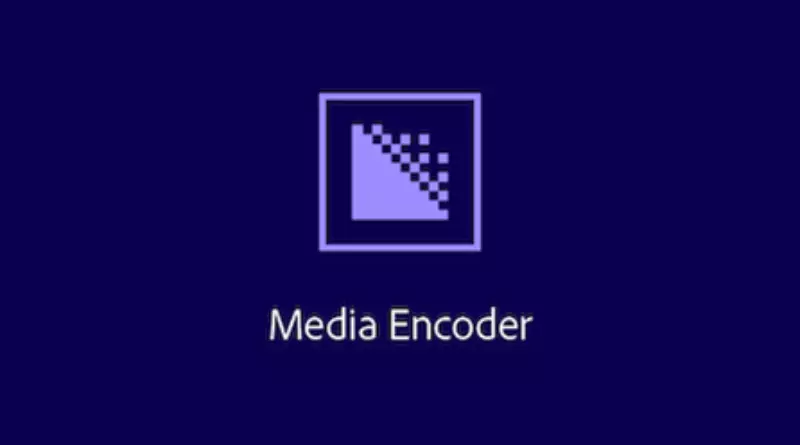Safeguarding Your Privacy: How Incogni Removes Personal Information

Online privacy is more crucial than ever in today’s digital landscape. Our personal information is constantly at risk of being exploited or misused by various entities. Tools like Incogni play a vital role in preserving our digital privacy by helping individuals take control of their personal data. In this brief overview, we’ll explore how Incogni contributes to this essential mission.
What is Incogni?
Incogni is a valuable service offered by Surfshark, designed to simplify the process of removing your personal data from data brokers. With Incogni, the entire procedure is automated, meaning you won’t need to invest much effort. By signing up for this service, it takes on the responsibility of reaching out to data brokers to remove your sensitive information.
The Power of Automation:
Incogni’s approach is fully automated, making it incredibly user-friendly. You can leave the heavy lifting to Incogni, and it will diligently work to eliminate your sensitive data from the databases of over 180 data brokers and public databases. Plus, this number keeps growing as Incogni continues to expand its reach.
A New Tool for Privacy:
Incogni is a revolutionary data privacy software tool created by Surfshark, a company renowned for its exceptional VPN services. The beauty of Incogni lies in its automation, which means you can protect your sensitive data online with minimal effort on your part. In this Incogni review, we’ll delve deeper into this innovative tool and its capabilities.
Why Choose Incogni for Your Online Privacy?
Data broker companies possess a wealth of sensitive information, and the potential risks are significant. They can profit by selling your data to various parties, including unethical marketers targeting vulnerable individuals and health insurance companies seeking to increase rates. In some cases, your personal data may even fall into the hands of malicious hackers. Incogni steps in to shield you from these threats by ensuring that data brokers don’t have access to any of your sensitive information.
How Incogni Safeguards Your Privacy
Incogni operates by collecting a minimal amount of your personal data to facilitate data removal requests. It maintains a growing database of major data brokers worldwide and sends requests to companies that are likely to possess your information. Notably, Incogni has also started removing data from about 66 people-search sites in the United States.
How Incogni Identifies Data Sources
But how does Incogni know where to look for your data? During registration, Incogni gathers essential information about you, such as your full name, phone number, email, birth date, and location. This data helps its algorithm determine which data brokers may have your information. For instance, if a particular data broker doesn’t typically collect data from your area, Incogni may not send removal requests to them.
The Data Removal Process
Incogni’s agents scour the internet to locate your personal data, and they leverage privacy laws like GDPR, CCPA, and PIPEDA to compel data brokers to delete your information. Your request is marked as “Completed” only when Incogni agents receive written confirmation from the data broker that the data has been removed or was never held.
Tracking Your Request
To keep users informed, Incogni provides a “Detailed view” section on its platform where you can monitor the status of your request and see data broker responses. These statuses include:
Completed:
The company reports that the information has been removed or was never held.
In Progress:
The removal process is underway.
Rejected:
The data broker refused the deletion request. Incogni persists in contacting them and may involve data protection agencies to understand the refusal reason and seek possible resolution.
Not started:
The data removal process hasn’t commenced yet.
Understanding Data Sensitivity
Incogni also offers insight into the data collected by each broker, along with its intended use. Companies may gather details like your name, phone, address, employment history, and credit data for purposes such as finance, insurance, recruitment, or advertising. The sensitivity of this data is categorized with colored labels and scores, with higher ratings indicating more sensitive information, such as Social Security numbers or credit card data.
Setting Up Incogni: A Hassle-Free Process
Setting up Incogni is a breeze. Here’s an in-depth explanation of how it operates:
1.Sign Up Easily:
Begin by signing up using your email address. Generate a strong and secure password for your account.
2.Authorization Form:
You’ll need to complete a simple Authorization form. This form gives Incogni the necessary rights to request data removal from data brokers on your behalf.
3.Providing Identification:
Next, you’ll be prompted to provide some additional information. This information helps Incogni identify which records belong to you.
4.Data Broker List:
You’ll then see a screen displaying the number of data brokers on Incogni’s list. As of now, it’s 180+ and growing regularly.
5.Confirm Details:
After verifying all the details, you’ll be directed to a straightforward dashboard. This dashboard provides you with real-time information about the status of your data.
6.Smart Algorithm:
Incogni uses its internal algorithm to determine which companies are likely to have your information. It then automatically reaches out to these companies on your behalf.
7.User-Friendly Interface:
The Incogni interface is designed to be minimalistic and user-friendly. In addition to the dashboard, you’ll find a “Detailed view” page. This page offers specifics about the data brokers, key information about them, data sensitivity details, and the current status of your data.
8.Effortless Process:
Incogni strives to make the entire process as simple and straightforward as possible. Within moments of signing up, Incogni begins the process of managing your data.