Improving System Performance and Security with Norton Utilities
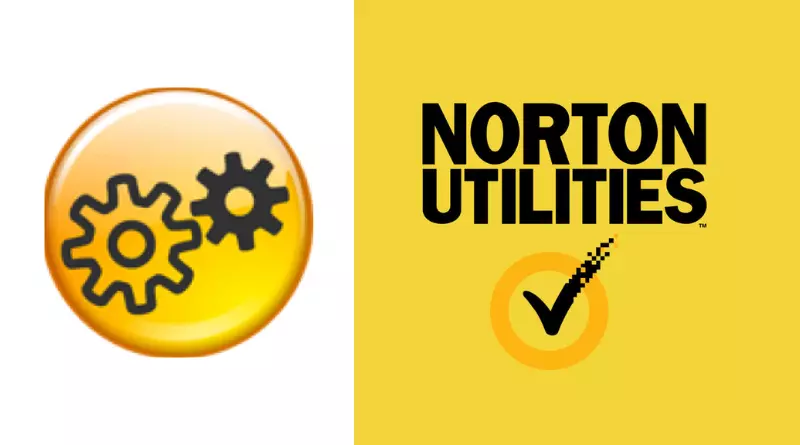
In today’s fast-paced digital world, where computers and the internet are ubiquitous, ensuring optimal performance and security for our systems is crucial. Norton Utilities, developed by the renowned cybersecurity company Norton, offers a reliable and practical solution to these challenges. It is a comprehensive software suite designed to optimize, maintain, and repair your computer system. Norton Utilities, created by Norton, a leading global provider of cybersecurity solutions, offers a range of advanced tools and utilities that improve system performance, diagnose issues, and protect against potential threats.
The notable features of Norton Utilities by Norton
Norton Utilities offers several benefits to users seeking to optimize and manage their computer systems. Here are some of the key advantages of Norton Utilities:
Performance Optimization:
Norton Utilities improves system efficiency by cleaning and optimizing the computer’s registry, deleting unnecessary files, and resolving common issues that cause the system to slow down. It enhances overall performance and responsiveness by optimizing system resources.
Disk Cleanup:
With Norton Utilities, users can easily remove temporary files, browser cache, and other unnecessary data that accumulate over time and occupy valuable disk space. This frees up storage and helps improve system efficiency.
Registry Cleaning:
Norton Utilities scans and cleans the Windows registry, which stores important settings and configurations for software and hardware. By removing invalid or outdated entries, it helps resolve issues and enhance system stability.
Privacy Protection:
Norton Utilities includes tools to safeguard your privacy by securely deleting sensitive files like browser history, cookies, and temporary files. This ensures that your personal information remains secure and cannot be accessed by unauthorized individuals.
Startup Manager:
The Startup Manager feature allows users to control which programs launch at system startup, reducing boot time and optimizing system resources. It provides a convenient way to manage startup items and improve overall system performance.
File Recovery:
In case of accidental deletion or file corruption, Norton Utilities provides file recovery tools to help retrieve lost data. These tools assist in recovering files from various storage devices, providing peace of mind and minimizing data loss.
System Diagnostic:
Norton Utilities includes diagnostic tools to identify and troubleshoot common system issues. It scans for errors, analyzes system performance, and offers recommendations for resolving problems, thereby improving overall computer health.
Uninstall Manager:
Norton Utilities simplifies the process of uninstalling programs by thoroughly removing all associated files and registry entries. This ensures that no traces of the uninstalled software are left behind, freeing up disk space and enhancing system performance.
Data Migration:
Norton Utilities offers tools to facilitate the transfer of files and programs from one computer to another. This makes it easier to migrate to a new system without losing important data or spending excessive time reinstalling software.
Automatic Maintenance:
Norton Utilities can be configured to perform automated maintenance tasks, such as regular disk cleanup, registry cleaning, and system optimization. This helps keep the system running smoothly without manual intervention.
System requirements for using Norton Utilities Ultimate
To use Norton Utilities Ultimate, your system should meet the following requirements:
- Operating System:
Norton Utilities Ultimate is compatible with various versions of Windows and Mac operating systems. Please refer to the product documentation or website to check the specific supported operating systems.
- Processor:
It is recommended to have a modern and capable processor, such as an Intel Pentium 4 / AMD Athlon 64 processor or higher.
- 3.RAM:
The recommended amount of RAM may vary, but generally, a minimum of 1 GB is required. Having more RAM, such as 1 GB or more, can result in better performance.
- 4.Windows:
The recommended Windows versions are Windows 7, Windows 8/8.1, Windows™ 10, and Windows™ 11.
- 5.Storage Space:
Norton Utilities Ultimate requires a certain amount of free disk space for installation and proper functioning. The specific storage requirement depends on the software version, but typically several hundred megabytes (GB) of free space should be available.
- 6.Additional Requirements:
Norton Utilities Ultimate may have additional requirements, such as an active internet connection for product activation or updates. It is also important to ensure that your system has a screen resolution of at least 1024 x 768 pixels for optimal display.
conclusion
In conclusion, Norton Utilities, developed by Norton, is a comprehensive software suite that offers a wide range of features to optimize, maintain, and safeguard your computer system. With its powerful tools for disk optimization, registry cleaning, and privacy protection, it helps improve the performance, stability, and security of your system. Additionally, the software’s data recovery and system monitoring capabilities make it a valuable solution for all your system maintenance requirements. Norton Utilities provides an all-in-one solution to ensure your computer runs smoothly and stays protected.




