Master Adobe Media Encoder with these Helpful Tips and Tricks
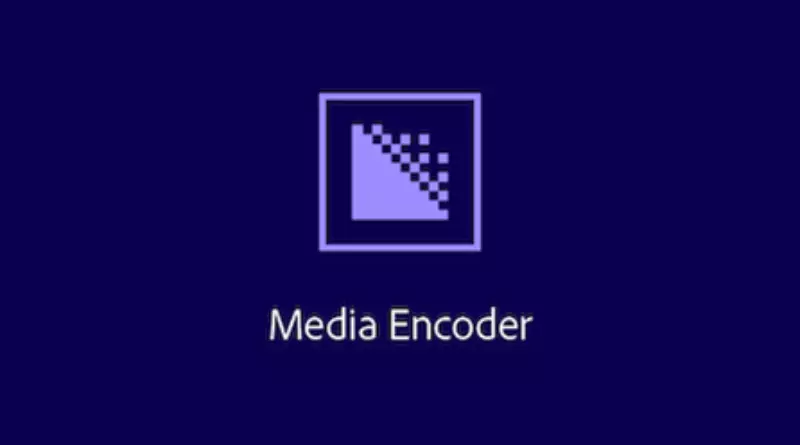
Adobe Media Encoder, a robust video encoding software, is widely used by professionals and enthusiasts in the media industry. This standalone program seamlessly integrates with other Adobe Creative Cloud products such as Premiere Pro, After Effects, and Audition, ensuring a smooth workflow. With Adobe Media Encoder, you can efficiently encode and export video and audio files in various formats, resolutions, and codecs.
This powerful tool supports a wide range of formats, including popular ones like H.264, HEVC (H.265), MPEG-2, ProRes, and more. Whether you’re a social media manager or a content producer, Adobe Media Encoder is indispensable, as it enables easy exporting to popular platforms like YouTube, Vimeo, and Facebook.
In this article, we will delve into the features and capabilities of Adobe Media Encoder, empowering you to make the most of this versatile software.
Comprehensive Guide to Adobe Media Encoder
Adobe Media Encoder is an indispensable tool for transcoding files, allowing users to seamlessly work on their projects across various Creative Cloud applications. This time-saving feature eliminates the need to wait for file encoding to finish before continuing with other tasks. With its robust capabilities, Adobe Media Encoder not only facilitates video creation but also efficiently encodes, converts, and outputs video projects. Supporting a wide range of formats, this tool offers affordability and convenience to video editors. Regarded as one of the most powerful tools in the market, Adobe Media Encoder plays a vital role in the journey of any video editor. Whether you’re producing content for the web, social media, television, or cinema, Media Encoder provides a reliable and swift solution to ensure your video files are delivered in the correct format and with impeccable quality.
1.Free Trial
You can access Adobe Media Encoder for free by opting for the trial version or subscribe to Adobe Creative Cloud for a paid subscription.
2.User-Friendly Interface
Adobe Media Encoder features a clean and intuitive interface, making it easy to navigate. The main window consists of panels such as the queue panel, encoding settings panel, default browser, and preview window. The encoding settings panel allows you to configure parameters for your files, including output format, resolution, bitrate, frame rate, and audio settings. Adding files to the encoding queue is simple with the drag-and-drop tool. Media Encoder supports various video formats, from popular ones like MP4, MOV, and AVI to professional formats like MXF and DPX. The queue panel enables you to monitor the status and progress of your encoding jobs, start or stop tasks as needed.
3.Extensive Encoding Options
Adobe Media Encoder offers a wide range of encoding options, catering to different needs and output requirements. Whether you’re encoding videos for the web, mobile devices, broadcast, or cinema, Media Encoder provides ample choices. You can easily select from web-friendly formats like H.264, WebM, and VP9, and access numerous encoding settings to fine-tune your output.
4.Access to Tutorials
Adobe provides a wealth of video tutorials on Adobe Media Encoder, created by professionals and educational partners. These tutorials cover various topics, from basic functionalities to advanced techniques and new feature updates. By exploring the tutorials, users can enhance their skills, stay up to date, and gain a deeper understanding of the software.
What does Adobe-Media Encoder do?
Adobe Media Encoder is a software application primarily used for encoding, transcoding, and compressing audio and video files. It provides a wide range of format options for exporting videos, making it a versatile tool for content creators, video editors, and media professionals. By utilizing Adobe Media Encoder, users can optimize their video files for various platforms, devices, and distribution channels. This includes compressing audio and video to reduce file size while maintaining quality, converting files to different formats, and adjusting parameters such as resolution, bitrate, and frame rate. Overall, Adobe Media Encoder streamlines the process of preparing and exporting videos, ensuring compatibility and optimal performance in different playback environments.
conclusion
In conclusion, Adobe Media Encoder is an essential tool for professionals in the media industry. It offers the ability to export multiple files simultaneously, supports a wide range of formats, and seamlessly integrates with other Adobe Creative Cloud products. Whether you’re a content creator, social media manager, or industry professional, Adobe Media Encoder proves to be a powerful and flexible video encoding solution, making it a program worth considering for your encoding needs.





