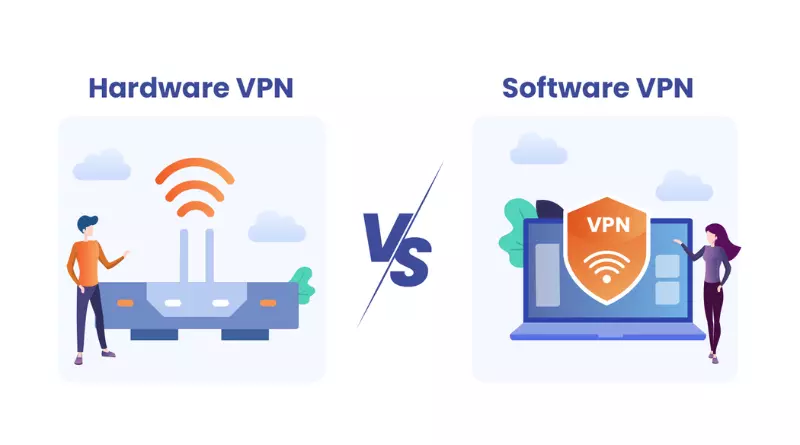Surfshark Introduces Innovative “Alternative ID” Feature

It’s that special moment once more! Get comfortable, sip on your cool summer beverage, and let’s explore all the ins and outs of our fresh online privacy guardian – the Alternative ID.
What is Alternative ID?
Alternative ID is a product from Surfshark that creates a completely new identity for you to use on the internet. You tell us the details of the identity you want, and we’ll make a new profile with its own email address, all while keeping your real identity secret.
Why use Alternative ID?
Wondering why you’d want to use Alternative ID?
1.Makes a different online identity for you.
2.Generates a new email address.
3.Safely forwards emails to your real email (kind of like a middleman).
4.It can be used for as long as you want and can be deleted or changed whenever you like.
Why Should I Consider Alternative ID?
Now that you understand what Alternative ID is, let’s take a closer look at why you should think about getting it. And there are plenty of good reasons!
Keeps Your Email and Name Private:
You’ve probably been in this situation before: a website asks you to create an account to access its services or to get a discount. In the process, you end up giving away your email address, name, or even more personal details.
With Alternative ID, you can enjoy the benefits of signing up without revealing your data. It helps you steer clear of sharing your personal information with websites that you might only use once or that have unclear privacy practices. Your personal data is valuable, and Alternative ID is here to safeguard it for you.
Reduces the Risk of Spam Emails:
Yes, you read that correctly – fewer spam emails! Ever wanted to take advantage of a subscription discount or a special deal without being bombarded with promotional emails? Alternative ID can assist with that.
Once you sign up for certain websites, it can be challenging to stop receiving promotional emails because your email address is now in their database.
Alternative ID changes the game – by using it, you can generate a new email address and avoid getting spam (or even phishing) emails in your primary inbox. Use this new email address for signing up on websites, and if it starts receiving too much spam, you can easily generate a fresh one with just a click. Say goodbye to spam from that address forever!
Protects Your Info from Data Brokers:
It’s no secret that certain websites make money by selling your personal information to data brokers. This makes signing up for one-time-use websites a risky move – your data could become a valuable commodity for them! There’s also the risk of websites being hacked, allowing cybercriminals to get hold of your information.
With Alternative ID, your personal details are secure. Your real email and personal data are never shared with website databases, so they can’t be sold or stolen by malicious actors.
Prevents Strangers Online from Seeing Your Real Info: Sometimes, your email might end up in the hands of unknown individuals on public forums or marketplaces. Once they have your info, it’s not easy to regain control. That’s why it’s crucial to keep your email hidden.
With Alternative ID, you’re protected from online stalking. You can move freely between websites without worries and sign up for anything you like – your information remains hidden from strangers online.
Let Alternative ID eliminate privacy risks and enjoy a safer and more seamless online experience.
Alternative ID vs. Disposable Email Services: How They Differ
Alternative ID
1.What You Get:
•A complete online identity (including a name, age, gender, etc.) and an email address.
2.Privacy Policies:
•Safeguards your data by offering an alternative to using your real information.
3.Duration of Use:
•Works as long as you want and can be remade or deleted at any time.
Disposable Email (Burner Email)
1.What You Get:
•Only an email address.
2.Privacy Policies:
•Many burner email services lack clear and transparent privacy policies.
3.Duration of Use:
•Burner emails self-destruct after a short period.
4.Email Forwarding:
•Typically limited to use within browser windows.
How to Use Alternative ID
Getting started with Alternative ID is a breeze. Here’s a simple three-step guide:
1.Get Surfshark:
First, make sure you have a Surfshark One or One+ subscription plan and an active account.
2.Set up Alternative ID:
Head to my.surfshark.com/alternative-id, choose Alternative ID, and provide your preferences for your online persona. You can begin using it immediately.
3.Download Surfshark Extension:
For the best experience, download the Surfshark extension for Chrome, Firefox, or Microsoft Edge browsers.
Creating Your Alternative ID
Wondering how to create your Alternative ID? Here’s the step-by-step process:
1.Choose Your Preferences:
You’ll select your gender, birth date, and country.
2.We Generate Your Persona:
We create a complete online persona and an email address using the details you provided. Then, we set up safe forwarding from your newly generated email address to your real one.
3.Use It as You Like:
Now, you can use your Alternative ID and the new proxy email for as long as you want. If needed, If necessary, you can modify it at any time.
If you run into any difficulties, you can check our Help Center for assistance [link to Help Center].
Additional Information About Alternative ID
Alternative ID has some important things to keep in mind:
1.Not for Trustworthy Sites:
Remember, Alternative ID is not intended for registering on websites that demand your true identity, like government or banking sites. Always follow the Terms of Service of the website you’re using.
2.Currently in BETA:
Right now, Alternative ID is in its BETA version. This means it’s still in a testing phase. But don’t worry, a full version with even more exciting and useful features is in the works and coming soon!